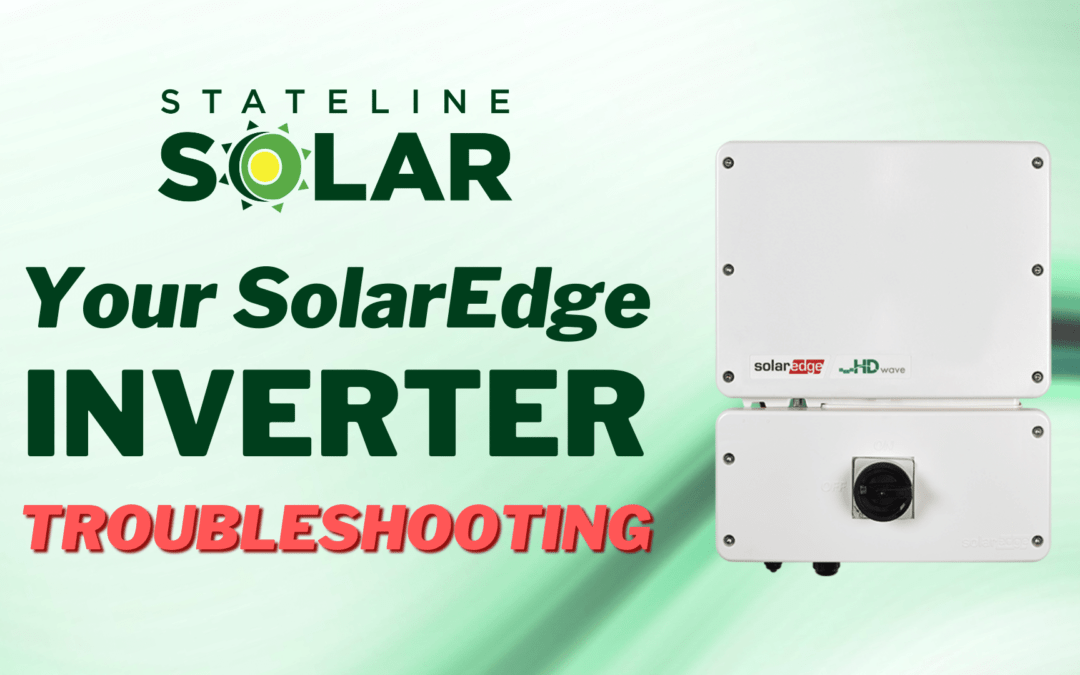Every Stateline Solar installation uses a SolarEdge inverter. This solar inverter “inverts” energy from direct current produced by a solar system (DC) to alternating current (AC) that can be consumed by a home, farm, or business. An inverter also communicated with the grid, reports on solar power production, and ensures a system is running safely.
Because inverters communicate with the grid and solar system, understanding inverter LED light indications can be imperative to production.
Inverter Status & System Alert Indications

Solid Green & Blue
Green: System is producing
Blue: Wifi is synced

Solid Green
Green: System is producing
Wifi is not synced

Solid Blue
Blue: System is communicating

Blinking Green & Solid Blue
Night Mode
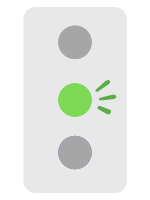
Blinking Green
AC connected, not producing
or Night Mode, Wifi not synced

Blinking Green & Blinking Blue
Wake Up/ Good Morning indication

Solid Red
System Error

No Lights
No AC Power
If you experience other combinations of flashing or solid LED lights, please contact Stateline Solar at 815-580-3011 as soon as possible. This may prevent several days of production loss.